|
|
|
The application of 3D virtual reality environments is currently restricted by high capital costs - usage is therefore normally the domain of larger research organisations and companies. On the other hand, the requirements of the computer industry in the field of 3D games is constantly leading to lower hardware costs for 3D graphics which play an important role for virtual reality environments. The challenge therefore is to make use of these advances and cost reductions and to produce a low cost virtual reality solution for projection based scaleable multi-display immersive virtual reality worlds. The second challenge
is to develop a flexible solution that does not only support building
low cost virtual reality worlds, but that also allows to integrate
live video, video playback and slideshows in a seamless way. |
|||
|
The ARSBOX is a development of the Ars Electronica FutureLab and is a PC based version of the CAVETM - but not only for virtual reality worlds. It may also be used as a high-end multi-media environment. Design Goals Using commodity hardware: The ARSBOX should only contain standard PC hardware and standard graphics hardware, like NVIDIA graphics cards. Using standard
virtual reality software products: The ARSBOX is a PC based version
of the CAVE and makes use of the CAVELib and of Performer.
|
|||
|
Processing An ARSBOX permits the production of virtual worlds spanning up to 64 display walls simultaneously. To achieve active stereo effects, two PC computers equipped with NVIDIA graphic cards are used for each display wall. For passive stereo only one computer per display wall is necessary. Therefore, in a typical ARSBOX setting with 3 display walls, 6 Linux-based computers are necessary in order to be able to show an active stereo virtual reality environment spanning all three display walls.All computers are networked and are controlled by one master node that is responsible for synchronizing the entire system. Additionally, one computer is responsible for tracking user inputs. |
|||
|
|
In
order to enable typical Microsoft WindowsTM slide presentations based
on Microsoft PowerpointTM, one computer with a Microsoft operating
system has to be added to the configuration for each display wall
where PowerpointTM presentations are required.
The ARSBOX is
compatible with all major virtual-reality frameworks and hardware
devices (like CAVETM , I-WALL, Immersa DESK) and all major VR-Technology
infrastructures (SGI Reality Center, MechDyne, Fakespace, VRCO,
TAN, BARCO, Christies, etc.). |
||
|
Displaying The ARSBOX allows up to 64 display walls that together compose the entire display area. In a typical 3D environment with three display walls an 8 meter by 2.7 meter (314 inches by 106 inches) panorama display area can be used. Even large display walls (e.g., 12 meter by 9 meter (472 inches by 354 inches)) are possible, leading e.g., to a 36 meter by 9 meter (1416 inches by 354 inches) display area using three large display walls. In order to achieve active stereo effects two video projectors with polarized lens have to be used per display. The audience uses stereo glasses to get the immersive impression. The video projectors
are mounted behind the display walls on specialist adjustable mounts. |
|||
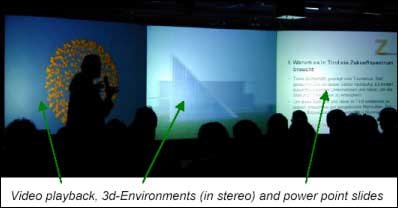 |
|||
| The flexible ARSBOX solution allows different usage scenarios. E.g., one display wall may be used for a video presentation, the second display wall for active stereo visualisation and one display wall for an ordinary Microsoft PowerpointTM presentation. | |||
|
Controlling The Palmist (a Compaq IPAQ based environment) is used to control the display functionality of the ARSBOX. |
|||
| Palmist functionality: | |||
 |
|
||

